Scrape Google Maps search results with the most used Gmaps software
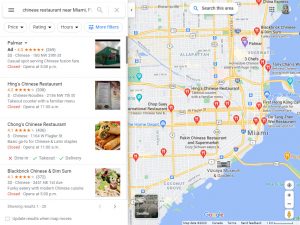 Now it’s as easy as one-click to scrape google maps search results for Local Business information with this fantastic tool. That’s not a problem if you belong to any part of the world, because all the countries supported by Google maps can make this software in their best use.
Now it’s as easy as one-click to scrape google maps search results for Local Business information with this fantastic tool. That’s not a problem if you belong to any part of the world, because all the countries supported by Google maps can make this software in their best use.
The outstanding features of this software ease business lead generation. As there’s a link between almost all the companies with Google around the world. Therefore, it’s possible to extract all the searches data from it quickly.
You ought to have a look over the scrape search results of Gmaps data before implementing your ideas in businesses.
Why us?
Let’s discuss the points that distinguish our software from all the other tools available in the market. We will also see how easy it is to Scrape Google maps search results with our software.
Easy and accessible use of the Google maps extractor software:
You might be thinking about the tricky uses of the tool, but there’s nothing to worry. Keeping you in mind, we have put in the best efforts to bring the most straightforward use of this tool. By using our software, you don’t need to keep the knowledge of Javascript or ajax requests. Few clicks can get you a vast businesses from the directory.
Best tool to Scrape Google maps search results local directories:
It has a cool feature to provide you with the local directories of all the companies linked with Google maps. Isn’t it the most appropriate way to have this much information about the businesses with Google Maps? Indeed! This tool can work as the diamond discoverer for your business, Scrape Google maps search results is easy and simple with our software.
Time-saving tool:
Comparatively to the process of data scraping from Gmaps, this software tool can convert your hours into minutes in crawling the data from the website. Because coding languages and other methods are complicated as well as time taking. Sometimes the experts get stuck containing the scraping of Gmaps search data.
24/7 Customer Support:
You will be glad to see the support button on your upper right corner of the desktop. We are available all the time for our customers.
How to Scrape Google maps data search results using this tool?
Following our topmost priority brings a simple mechanism for this software that help you scraper Google Maps search results to CSV or Excel. After using it for once, you can remember all the methods in fingertips. Its use is more superficial and workable than any other tool. The only info you need to provide your software is the keywords and location while searching for businesses.
The software works in two different ways:
- Scraper mode
- Google Maps API
Both methods have easy and simple use. Let’s find what techniques and steps do these methods follow for extracting G maps data of businesses.
Scraper Mode
Scraper mode follows the natural technique just like we as a person search on google maps. The software starts searching on the maps and processes extracting all the data from the results of the searched locations.
Google Maps APIs
API stands for Application Programming Interfaces. Google has developed these APIs to have a unique identifier that allows the request from a third party application or request approval.
We appreciate your constructive feedback and suggestions to make this tool more fruitful for your business.
